Free Tool For Samsung ADB Enabler File Maker Automator
Samsung ADB Enabler File Maker Automator is a small but powerful utility program that lets you use Samsung Firmware files to make ADB enable files. Here, we’ve given you a link to a Samsung ADB Enabler File Maker Automator Download that works 100% of the time, as well as instructions on how to use it.
ADB is a set of tools that help developers fix bugs in software updates for Android devices. With these tools, the developer can control the device from a computer over USB, copy files back and forth, install and uninstall apps, run shell commands, and do other things.
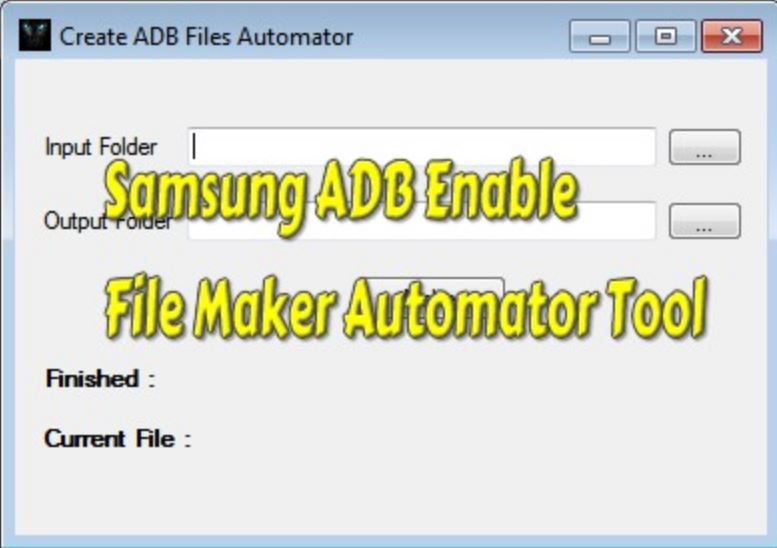
Free Tool For Samsung ADB Enabler File Maker Automator
RELATED: Easy Samsung FRP Tools V2.7 2022 by Easy-Team to Download
Features Of Samsung ADB Enabler File Maker Automator
- Sumsung ADB Enabler File Maker Automator has an easy-to-use interface that makes it easy for anyone to use.
- Input Folder (Samsung Firmware File .tar Format).
- Output Folder (ADB Enable File .tar Format).
- Make as many ADB-enabled files as you want.
Free Tool For Samsung ADB Enabler File Maker Automator
How To Create Samsung ADB Enabler File Maker Automator
- Open the files you downloaded and use the “ADB Samsung Enabler File Maker Tool” to extract them.
- Open the “ADB Enable Automator” Main Setup File by clicking on it twice.
- Then, extract the Samsung firmware file for the model you want to make an ADB enable file for. I Extract J105HXWU0AQC1 J105HOJV0AQB1 MID.ZIP File, for example.
- Change Firmware File Format (.tar.md5 to.tar) Like J105HXWU0AQC1 J105HOJV0AQB1 J105HXWU0APL2 HOME.tar.md5 to J105HXWU0AQC1 J105HOJV0AQB1 J105HXWU0APL2 HOME.tar.
- Make a new folder called “ADB Enable File Input” and paste the “.tar” file from the Samsung firmware into it.
- Click the three dots next to “Input Folder,” then click “ADB Enable File Input” and “OK.”
- Make a new folder called “ADB Enable File Output.” Then, click on the three dots next to “Output Folder” and choose “ADB Enable File Output Path Folder.” Finally, click “OK.”
- After choosing the input and output paths, click “Make” and wait a second.
- After a while, a “Done!” message came up.
- It means “Make ADB Enable File”AdbEnabled J105HXWU0AQC1 J105HOJV0AQB1 J105HXWU0APL2 HOME” Process 100% Done.
- Enjoy!




