Suno AI is revolutionizing the music industry by allowing users to create original songs effortlessly. Whether you’re an aspiring musician or just experimenting, Suno AI offers a simple and fun way to compose songs. Here’s how you can get started with Suno AI for free and make the most of its features.
1. Sign Up and Create Your Account
The first step is to create a free account with Suno AI. Simply visit the Suno AI website and sign up using your email address. Once registered, you’ll have access to the platform’s Basic plan, allowing you to explore its music generation features at no cost.
2. Generate Songs with Suno AI
Suno AI takes your input and transforms it into complete songs. Here’s how:
- Input Your Ideas: Provide a prompt or idea for your song.
- Let the AI Work Its Magic: Suno will generate lyrics, melody, and vocals to produce a polished track. With Suno, you don’t need any prior music experience—just let the AI do the heavy lifting.
3. Explore Custom Mode for More Creativity
Suno AI’s Custom Mode lets you personalize your songs further. You can:
- Define the music style, mood, or genre.
- Customize lyrics, tempos, and instruments to match your vision. This feature is perfect for those looking to add a unique touch to their compositions.
4. Download and Share Your Songs
Suno AI makes it easy to download or share your creations:
- From your Library, select the song you want to save.
- Tap the triple-dot icon and choose your preferred download option:
- Download Audio (mp3)
- Download Video (m4a) Once downloaded, you can share your songs on social media, save them for personal use, or showcase them to friends.
5. Suno AI for Android Users
Good news for Android users—Suno AI is available on the Google Play Store. Download the app to access the same features on your Android device, allowing you to create and share music on the go.
Understanding Suno AI’s Terms of Use
It’s essential to familiarize yourself with Suno AI’s terms, especially if you plan to use the music for commercial purposes.
- Free Plan Restrictions: Songs created under the Basic (free) plan remain the property of Suno AI. You are allowed to use them only for non-commercial purposes, such as personal enjoyment or social sharing.
- Commercial Use with Paid Plans: Subscribing to the Pro or Premier plan gives you ownership of the music you create. Additionally, these plans include a commercial use license, enabling you to monetize your tracks on platforms like YouTube.
Frequently Asked Questions
1. How Many Free Songs Can I Create with Suno?
The Basic plan includes a set number of free songs per month. For unlimited song creation, consider upgrading to a paid plan.
2. Can I Sell Songs Created with Suno AI?
If you’re on the free plan, you cannot sell the songs since Suno retains ownership. However, paid plans grant you ownership and the right to sell or monetize your music.
3. Can I Use Suno AI Songs on YouTube?
Yes, but with restrictions:
- Free Plan: You cannot monetize songs created under the free plan.
- Paid Plans: With a Pro or Premier subscription, you can monetize your music and earn revenue from platforms like YouTube.
Conclusion
Suno AI provides a fantastic opportunity for music enthusiasts to create songs effortlessly. By understanding its features and limitations, you can take full advantage of this innovative tool—whether for personal use or commercial success. Ready to create your first track? Head over to Suno AI and let your creativity flow!




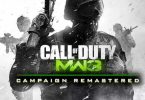


Leave a Comment