UMTv2 or UMTPro Ultimate MTK v4.4 Download – MediaTek Supported Tool
UMTv2 or UMTPro Ultimate MTK v4.4 Download – MediaTek Supported Tool -When it comes to price to performance ratio, MediaTek smartphones are becoming more and more popular. If you need to reset FRP, format data, repair IMEI, backup/restore NVRAM, reboot to fastboot mode, reset Mi account, etc. on a device with a MediaTek chipset that includes the MT6595, MT6885, MT8167, etc., you can simply download and install the UMTv2 or UMTPro Ultimate MTK v4.4 – MediaTek Supported Tool from this article.
RELATED: iBypasser iCloud Remover Tool V3.5 Download
A MediaTek module utility called Ultimate MTK v4.4, UMTPro MTK, or UMTv2 is also available for Windows computers and may be used to fix MTK devices including Xiaomi, Tecno, Lava, Infinix, and others. Your PC can flash files, unlock Google account locks, fix IMEIs, and more when you use this dongle utility. With its user-friendly UI, even a novice user may utilize this program. Let’s jump into the features or changelog below without any further delay.

Features of Ultimate MTK Tool
– Read Info
– Reset FRP (For devices supporting this feature)
– Reset Locks (All Android Versions, Encrypted Userdata NOT Supported)
– Read Pattern (Android 5.x and earlier, Encrypted Userdata NOT Supported)
– Format FS
– Format FS (Advance)
– IMEI Repair in META / Boot Mode
– Backup NVRAM
– Restore NVRAM
– Reboot to META / FACTORY / FASTBOOT Mode
– Added Support for Helio CPU (MT6750, MT6755, MT6763, MT6739 etc)
– Disable Lock / Restore Lock for Encrypted Userdata
– Remove Locks for Encrypted Userdata for Vivo
– Factory Reset in META Mode (Vivo, Oppo, and others)
– SafeFormat Option to let device format itself safely in recovery
– Added Support for Helio X20 (MT6797)
– Oppo/Realme Safe Factory Reset in META Mode
– Added Disable Auth to disable SLA/DAA
– Added Mi Account Reset
– Xiaomi IMEI Repair
– NVRAM/NVDATA Format
– META Reboot for SLA Enabled Devices
– MTK One-Click Function Added
– Crash Preloader Added
– Added More Options in MTK One Click
UMTv2 or UMTPro Ultimate MTK v4.4 Download – MediaTek Supported Tool
Installation Guidelines
Windows XP, Vista, Win7, Win8, Win8.1, and Win10 (32bit & 64bit) systems are all supported by the UMTv2 utility. Before using this program for any task, be sure to take a backup of your data.
- Please download the file to your computer, then double-click the installation.
- If UAC asks you to, choose Yes to continue as an administrator.
- To finish the installation procedure, adhere to the on-screen directions.
- Lastly, turn on the tool and begin working with it.
- Enjoy!
The creator created and disseminated the Ultimate MTK v4.4 utility, and he or she is the only one to receive credit for doing so.
All right, fellas. We assume you found this information to be useful. You can leave a comment below if you have any additional questions.





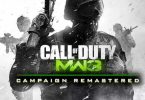

Leave a Comment