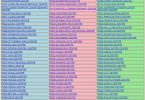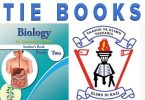Jinsi Ya Kulipia DSTV Kwa Airtel Money | How to pay dstv Using airtel money In Tanzania
Jinsi Ya Kulipia DSTV Kwa Airtel Money -If you are a subscriber to DStv packages, then it is quite likely that you are aware that your package subscription will need to be renewed after every month. You need to make sure that you pay your subscription fee before the date that it is set to expire so that you can continue to watch your favorite TV channels. If you do not comply with this requirement, you will be unable to watch any channel on DSTV. The DStv subscription cost can be paid with Airtel money, and this article will explain everything you need to know about the process.
Jinsi Ya Kulipia DSTV Kwa Airtel Money | How to pay dstv Using airtel money In Tanzania
How to pay for DSTV using your Airtel money balance In Tanzania
You have the option of either paying for your own DStv subscription or assisting others in paying for theirs. You will only be required to input the information of the individual whose account you wish to pay for, authenticate that account, and ensure that the correct amount is being paid.
You can pay for or reconnect your DStv account by using one of the many payment methods that DSTV makes available, such as the MyDStv app, internet banking, USSD, debit order, or you can visit one of our Walk-in Centres or the store that is most convenient for you to top off your account. The following is a rundown of the procedures to follow in order to pay for a DSTV package using Airtel money.

Jinsi Ya Kulipia DSTV Kwa Airtel Money
To make a payment, just follow the on-screen instructions…
- Dial *150*60#
- Go to 5: Make Payments
- Go to 2: Choose Business
- Go to 1: TV Subscription
- Go to 1: DStv
- Go to 1: Enter Reference Number
- Enter Reference Number
- Enter Amount
- Enter PIN 10.
Please wait for a message confirming your payment.