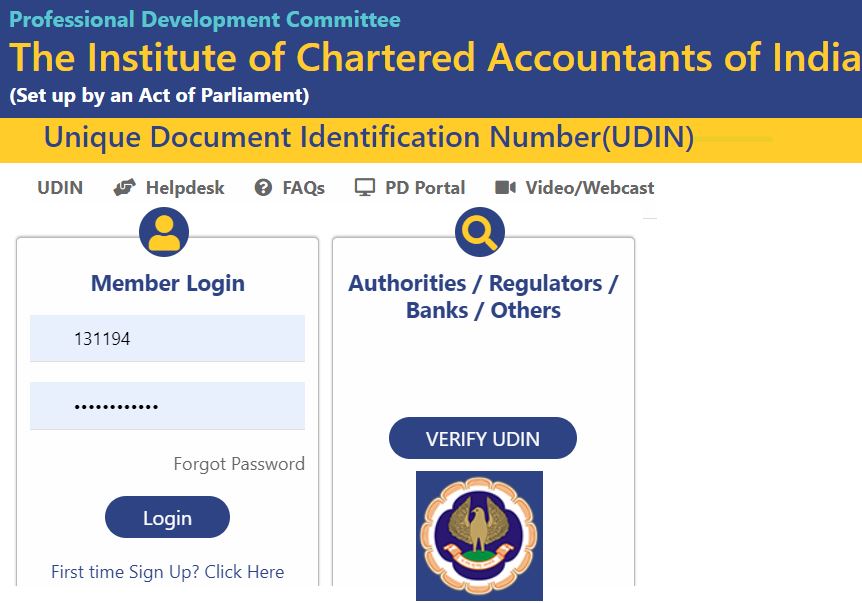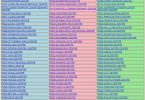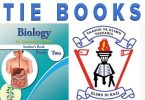How to Register on the UDIN Portal?
How to Register on the UDIN Portal?;- Unique Document Identification Number, This a fair and unique number introduced by the ICAI for all the certificates and documents attested by the Chartered Accountants.
The Generate number is from the Unique document identification number portal and is unique meaning no duplication can happen once the document is produced.
How to Register on the UDIN Portal?
- Visit the official website link
- On the homepage, the menu clicks on the first-time tab user then enter the following details.
- Six-digit membership number.
- Date of birth
- The actual date of enrollment
- now click on the OTP button and send the OTP to your registered mobile number.
- Key in the OTP on the space provided then click the continue button.
- The portal will display login credentials for the UDIN page; All details will also be sent to your register email address.
Unique Document Identification Number(UDIN) for Practicing Chartered Accountants.