Download XTools iCloud Unlock Free
XTools iCloud Unlock Free Download | XTools Ultimate Download for Windows 10 | xtool icloud bypass cracked download | iCloud Unlock Apple Id Bypass Xtools Pro Version XTools iCloud Unlock Free Download | XTools Ultimate Download for Windows 10 | iCloud Unlock Apple Id Bypass XTools Pro Version
XTools iCloud Unlock Pro Version is a small tool that enables you to unlock Apple iCloud bypass for all iOS support. You can get it by searching online for “xtool icloud bypass.” To unlock a forgotten ID on an iPhone, iPad, or any other iOS device, this is an excellent option that is available to all iOS users.
Compatibility with XTools iCloud Unlock
The application runs smoothly and without any compatibility issues on all supported versions of Windows, including XP, Vista, 7, 8.1, and 10. (32 Bit & 64 Bit).
Download XTools iCloud Unlock Free
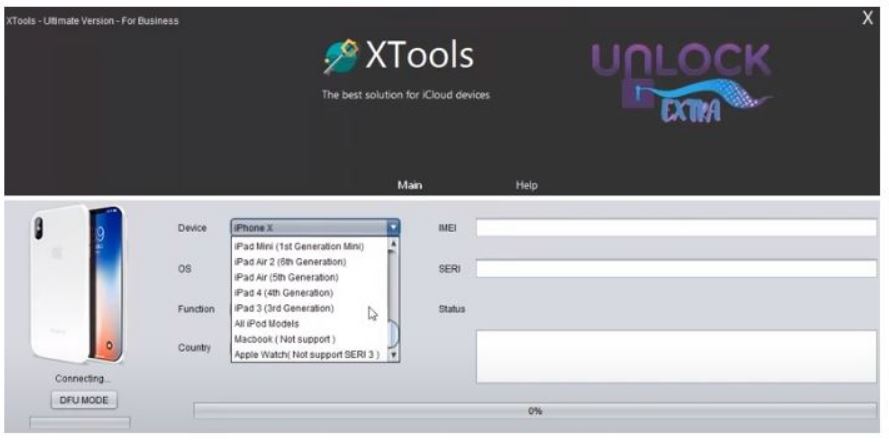
Downloading the iCloud Unlock Apple ID Bypass Xtools Pro Version and How You Can Do It
The instructions for downloading it can be found below: –
You can get the tool downloaded onto your Windows computer or your personal computer using either of those operating systems.
Follow the link that is provided below in order to download iCloud Unlock Apple Id Bypass Xtools. Our article is going to be presented to you down below. If you are having trouble downloading the file from the link provided, please let us know in the comments box below so that we can assist you further.
>>>Z3x Samsung tool pro 43.7 Download Latest version (Updated)
XTools iCloud Unlock and XTools iCloud Bypass Installation and Configuration
iCloud Unlock Apple ID Bypass Xtool Configuration Setting
Installing the latest version of XTools iCloud Unlock is easy if you follow the steps below.
- Find a file ending in.exe and download it.
- It can be extracted with any RAR extractor, such as Winrar or 7zip or Winzip.
- Find the file ending in “.exe,” then click it twice to open it. (It will most likely be located in the Downloads folder on your computer.)
- Note: Make sure that you are logged in as an administrator when you run the iCloud Unlock Apple ID Bypass Xtool for Windows.
- After that, a box for entering text will show up. To successfully install the software, be sure to follow the on-screen directions.
- It is planned to install the program.
- You can launch the application by selecting it from the Start menu (Windows 7) or the Start Screen (Windows 8). Alternatively, you can use the shortcuts on your desktop.




