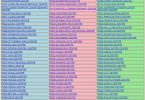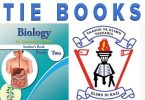How To Pay KPLC Electricity Bill in Kenya
How To Pay KPLC Electricity Bill in Kenya Using Your Mobile Phone;- Mobile phones these days can be used for other purposes aside from using them for voice calls. With mobile phones, you can conveniently pay for services from the comfort of your home.
In Kenya, mobile phones can be used to pay for services such as DStv subscriptions, Electricity subscriptions, and lots more.
In Kenya, electricity payment has two options: postpaid and prepaid subscriptions. The former is for estimated billing customers while the latter is for prepaid meter users. These services are available for the Safaricom and Airtel networks in Kenya.
How To Pay KPLC Electricity Bill in Kenya Using Your Mobile Phone
Airtel customers can pay their KPLC electricity bill using their Airtel Money. This can be done following the steps below:
- Go to the Airtel Money menu
- Choose “Money”
- Press “OK”
- Under the Nickname field enter “Kenya Power”
- Enter the full amount you intend to pay
- Enter your Airtel Money password
- Enter your KPLC account number
- Finally, a confirmation text message for the payment of the electricity bill transaction will be received.
Using Mpesa on Safaricom in Kenya
- Go to M-Pesa and select “Pay Bill” from the M-Pesa menu.
- Enter the Kenya Power business number in Kenya for postpaid customers which is 888 888 and 888 880 for KPLC prepaid customers.
- Enter KPLC account number
- Enter the amount you want to pay
- Enter your M-Pesa PIN
- Finally, a confirmation text message for the payment of the electricity bill transaction will be received.