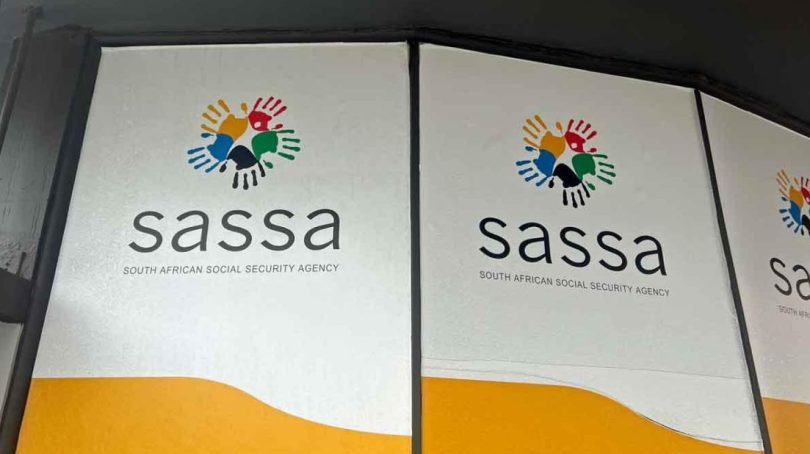How to change banking details for SASSA -SASSA stands for the South African Social Security Agency. It is a government agency responsible for administering social grants to citizens of South Africa, including:
- Social Relief of Distress Grant (SRD Grant): This grant provides temporary financial assistance to individuals who are unemployed, have insufficient income, and do not receive other social grants.
- Child Support Grant: This grant provides financial assistance to caregivers of children under the age of 18.
- Older Persons Grant: This grant provides financial assistance to individuals over the age of 60.
- Disability Grant: This grant provides financial assistance to individuals with disabilities.
- War Veterans Grant: This grant provides financial assistance to veterans of the South African war.
In addition to administering these grants, SASSA also offers other services such as:
- Registration and verification of beneficiaries
- Payment of grants
- Appeals and complaints handling
- Fraud prevention and detection
How to change banking details for SASSA South Africa

There are three ways to change your banking details for SASSA:
1. Online through the SRD website:
This is the easiest and quickest way to change your banking details.
Here’s what you need to do:
- Go to the SASSA SRD website: srd.sassa.gov.za.
- Select “How do I change my banking details” section.
- Choose whether you are an asylum seeker or the owner of a South African ID card to verify your nationality.
- Enter your ID number.
- Click “Submit”.
- You will be redirected to a page where you can enter your new banking details.
- Select your bank name.
- Provide your account number and branch code.
- Choose your preferred payment method (e.g., bank transfer, cash send).
- Agree to the terms and conditions.
- Click “Submit”.
RELATED: How to check SASSA balance 2023
2. By calling the SASSA call center:
You can also change your banking details by calling the SASSA call center on 0800 60 10 11.
Here are the steps to follow:
- Call the SASSA call center.
- Select the language you prefer.
- Follow the prompts to reach the “Change Banking Details” option.
- Enter your ID number when prompted.
- Provide your new banking details to the SASSA agent.
- Confirm your details and submit your request.
3. By visiting a SASSA office:
You can also change your banking details in person at a SASSA office.
Here’s what you need to do:
- Go to your nearest SASSA office.
- Take a ticket and wait your turn.
- Inform the SASSA agent that you want to change your banking details.
- Provide your ID number and your new banking details.
- The SASSA agent will update your details and provide you with a confirmation slip.
Here are some additional things to keep in mind:
- It can take up to 7 days for your new banking details to be processed.
- You will receive an SMS notification once your details have been updated.
- You can only change your banking details once every 30 days.
- If you are having trouble changing your banking details, you can contact the SASSA call center or visit your nearest SASSA office for assistance.
Here are some helpful resources:
- SASSA SRD website: srd.sassa.gov.za
- SASSA call center: 0800 60 10 11
- SASSA website: sassa.gov.za