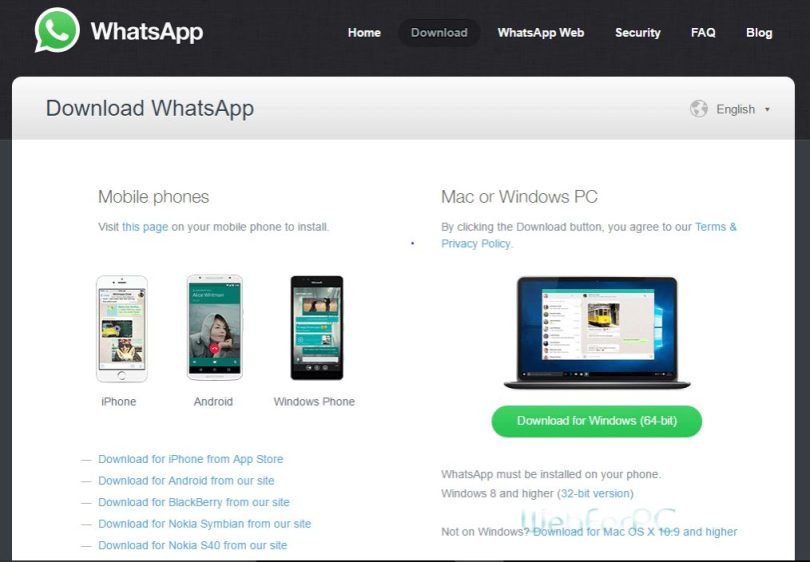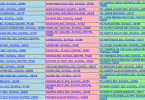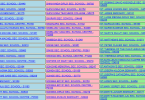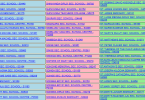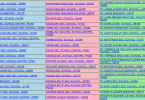How to download WhatsApp for PC – While most of us use WhatsApp on our smartphones, there are times when we want to use the messaging platform on the computer too and this is when WhatsApp Web comes into the picture. It helps us access WhatsApp via a web browser. However, there’s another way to do this.
RELATED: How to transfer photos from Android to iPhone
Whatsapp can be used on your desktop without a browser. To install WhatsApp Desktop on your computer, download it from the Microsoft Store, Apple App Store, or WhatsApp website. WhatsApp Desktop will only work on computers that meet the following operating system requirements:
- Windows 8.1 or newer
- macOS 10.11 or newer
How to Whatsapp Download for PC on Windows 8.1 or above
- Open any internet browser — Chrome, Firefox, Opera, Edge — on your PC
- Copy and paste this URL — https://www.whatsapp.com/download
- From here, click on download for Windows (64-Bit)
- Once the download is complete, open WhatsApp.exe
- Wait for WhatsApp to install on your computer.
- Once the installation is complete, you will see a QR code on the screen of your PC.
- Open WhatsApp on your smartphone and go to WhatsApp Web.
- Scan the QR code to log in
How to Whatsapp Download for PC on Mac OSX 10.9 or above
- Open any internet browser — Chrome, Firefox, Opera, Edge — on your PC
- Copy and paste this URL — https://www.whatsapp.com/download
- From here, click on Download for Mac OS X 10.9 and higher
- Once the download is complete, open the zip file to run WhatsApp.app
- On your first install, the application will prompt if you would like to add WhatsApp to your Applications folder and your desktop dock.
- When the installation is complete, launch WhatsApp on your computer and scan the QR code to log in.
- Alternatively, you may download and install it via the Apple App Store.
There is an option to use WhatsApp from your desktop without a browser by downloading the platform via the Apple App Store or the Microsoft Store. Readers must note that WhatsApp can only be installed on Windows computers if the operating system is Windows 8.1 (or higher) or Mac OSX 10.9 (or newer).