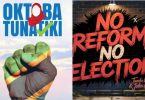How to Check Balance on Telkom South Africa – One of the biggest telecommunications firms in the nation, Telkom South Africa offers a variety of services, such as broadband, digital TV, and mobile and fixed-line telephony. Checking your balance frequently can help Telkom customers make sure they have enough money to cover their usage. We will describe how to check your Telkom South Africa balance in this blog post.
RELATED: Jinsi Ya Kuangalia salio NMB mobile – How To Check the…
- Dial *188# from your Telkom mobile phone
To check your Telkom balance, simply dial *188# from your Telkom mobile phone. This will bring up a menu with a list of options.
- Select the option for balance inquiry
Next, you need to select the option for balance inquiry. This will be listed as an option on the menu that appears after you dial *188#. The exact wording may vary slightly depending on the version of the menu that you see.
- Wait for the response
After selecting the balance inquiry option, you will need to wait for a response from Telkom. This should only take a few seconds, and you will receive a message with your current balance.
- Check your balance
The message you receive will show your balance in rand (ZAR). This is the currency used in South Africa. The message may also include other details, such as the expiry date for any airtime or data bundles that you have purchased.
- Repeat as needed
You can repeat this process as many times as needed to check your balance. It is a good idea to check your balance regularly, especially if you are a heavy user of Telkom services. This will help you to avoid running out of funds unexpectedly.
Other ways to check your Telkom balance
In addition to the method described above, there are a few other ways to check your Telkom balance:
- Use the Telkom mobile app: If you have the Telkom mobile app installed on your phone, you can use it to check your balance. Simply open the app and navigate to the section that shows your account balance.
- Call customer service: If you prefer to speak to someone directly, you can call Telkom customer service at 081 180. This service is available 24 hours a day, 7 days a week.
- Use the Telkom website: If you have access to the internet, you can check your Telkom balance on the company’s website. Simply log in to your account and navigate to the section that shows your balance.
Conclusion
Checking your Telkom balance is an easy operation that you can accomplish from your mobile phone quickly and conveniently. You can make sure you have enough money on hand to cover your consumption and prevent suddenly running out of airtime or data by frequently checking your balance. Telkom has a number of alternative methods for checking your balance, including the mobile app, customer service, and the business website.