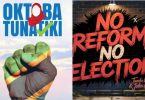How to know if someone blocked you on WhatsApp – Hundreds of millions of people use the messaging, phone, and photo-sharing software WhatsApp worldwide. So it comes as no surprise that WhatsApp allows you to block users whose messages you don’t wish to receive any longer.
RELATED: Link za Magroup ya Whatsapp tz – WhatsApp group…
The most effective technique to prevent someone from contacting or messaging you on WhatsApp is to block them. But how would you know if you were the one who was blocked?
Sadly, there is no easy way to determine if you have been blocked on WhatsApp. But you may figure it out by using some clues.
How to know if someone blocked you on WhatsApp
If you think someone’s blocked you on WhatsApp, run through the checklist below to see if your hunch is true.
- You can’t see a contact’s ‘last seen’ status
The first thing to do is check the user’s “last seen” status. This is a message that updates whenever that user opens WhatsApp, and tells you the last time they used the app.
If you don’t see one, you may have been blocked — although the user might have just disabled the feature on their account.
- You don’t see a contact’s new profile picture
If someone blocks you and then changes their profile picture, you won’t see the new profile picture — you’ll always see whatever the image was when you got blocked.
This means that there isn’t a definite way to tell if they’re updating their profile picture. But if you know this contact updated their picture often, and now they’ve suddenly stopped, that’s a sign that you’ve been blocked.
4 Andriod apps to delete now and avoid criminals taking over your phone
- Your messages only show one checkmark
WhatsApp uses checkmark symbols to track your messages. One checkmark symbol next to your message means it’s been sent, while two checkmarks mean that it’s been received.
When you message someone who’s blocked you, that second checkmark won’t ever show up. If you’re connected to the internet and your message still never gets delivered, there’s a good chance that you’re blocked.
- Your calls will fail
Similarly, you won’t be able to call anyone that’s blocked you either. When you try, the call won’t go through.
- You can’t add the contact to a WhatsApp group
Finally, try to include the contact in a WhatsApp group. If you get a message saying you aren’t permitted to add them to your group, that’s the surest sign that you were blocked.