Tuserhp FRP APK Free Download 2022
Tuserhp FRP APK Free Download 2022 -Have you failed to keep track of both your Google ID and your password? Do you require assistance in removing the factory reset protection (FRP) lock from your Android device using a Google account? Downloading the tuserhp app makes it feasible for users to immediately accomplish the aforementioned task. This article includes an APK file and provides an explanation of how Tuserhp works. We will also provide newcomers who are looking for additional help in this matter with instructions and information regarding installation, as well as provide information about installation.
Factory Reset Protection, also known as FRP, is a safety feature that has been integrated into Android since since version 5.1 Lollipop was made available. In the event that your smartphone is misplaced or stolen, the Factory Reset Protection feature (FRP) will prevent unauthorized users from accessing its contents.
Before you are able to perform a factory reset on the device, if FRP is enabled, you will be asked to input the login information for the Google account that was used during the initial setup of the device. The primary objective of the FRP is to discourage criminals from reselling stolen mobile devices. By requiring the entry of a Google account credential, however, we all know that it is not always burglars who are prevented from using the phone due of FRP. Sometimes, we find that we have lost the password to our Google account, and therefore we need to get access to our phone. Now is the time for Tuserhp FRP APK to come to the rescue.
RELATED: Nic Vpn Beta APK Download for Android
Tuserhp FRP is a Google FRP bypass program that has a good reputation and is quite effective. The tool may be downloaded and installed on your device. This tool will delete the log file from your smartphone in the event that you have forgotten the password to your Gmail account. This will make it possible for you to set up a new account without causing any damage to your phone. It is also a free app that can be used to unlock the factory restrictions on factory-locked Android phones, and there are no age limits associated with its use.
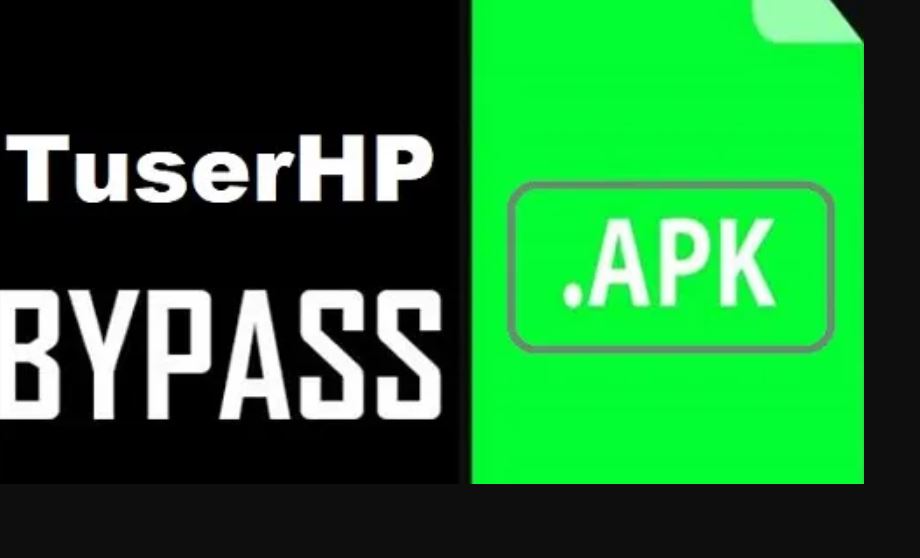
Tuserhp FRP APK Free Download 2022
Supported Devices for the Tuserhp FRP APK
- Huawei
- Xiaomi
- Nokia android
- Samsung
- Oppo
- Motorola
- Regarding the accounts Mi and Redmi
- LG
Several Interesting Attributes of the Tuserhp FRP APK
- Tuserhp is an Android tool that can bypass the factory reset protection at no cost.
- Its user-friendliness is enhanced by the fact that it is straightforward, risk-free, and dependable, making it the most intuitive option available among the most widely recognized tools.
- The Tuserhp download is available without charge in its entirety.
- You may also repair a wide variety of well-known Android phone brands with this utility, which comes bundled with Tuherhp.
- This utility can be used without requiring you to register for anything.
- Unlocking tool with a solid reputation that can go beyond Google account verification
- Amazing UI
- This app does not contain any advertisements.
- APK that is simple and straightforward to use.
- Unlocking of the bootloader
Tuserhp FRP APK Free Download 2022
Configuration of the Tuserhp Bypass APK
- Simply follow the link that has been provided above to download the Tuserhp FRP APK.
- After you have successfully downloaded the tool, you should then copy the APK file into your USB device.
- At this time, you should activate your mobile device to check if there is a problem with the FRP lock.
- In the subsequent step, a setup wizard will emerge, and you will be required to follow the directions that appear on screen.
- When prompted, provide your Google account details in order to bypass the factory reset safeguard.
- You will need to attempt something different in the event that you have forgotten your password or lost your phone.
- Make the connection between the Android smartphone and the USB drive or pen drive using an OTG cable.
- Once the device has been connected to the pen drive in the correct manner, the file manager application will appear on your smart phone.
- Now, navigate to the folder labeled APK and seek for the most recent version of the Tuserhp APK that you downloaded from the link provided before.
- To begin setting up the APK, select the Install APK button from the menu. When you try to install the APK on your Android smartphone, the process will be interrupted with the message “You are attempting to install anything from an unknown or third-party source.” This message will appear on your screen while the installation is in progress.
- You may grant Android permission to install third-party apps by going to the Settings menu and selecting the Unknown Sources option. This will let you to install apps from sources other than the Google Play Store.
- When you have finished enabling installation from unknown sources, return to the installation option and click it once more to start the installation.





