SP Flash Tool V6 For Latest MTK Devices – Download
SP Flash Tool V6 -The SP Flash Tool is among the most helpful tools that are available for use on smart phones that are based on the Android operating system. It can flash a variety of file formats, including boot images, user data files, and firmware, to name just a few of the many types of files that may be flashed with this tool.
SP Flash Tool V6 For Latest MTK Devices – Download
You may use the SP Flash utility to flash either the stock firmware or a custom ROM into Android phones and tablets. Additionally, the SP Flash tool can function as a Mobile Unbrick utility. It is a little tool that does not have any flash files pre-installed on it. Instead, it demands that the flash files be downloaded onto your computer manually and then copied onto it.
If you are an Android OS fanatic, then you are well aware of how crucial it is to always keep the software on your smartphone up to date and how awesome it is to install a custom rom on your device.
With the release of each new version of Custom ROMs and Operating Systems comes the inevitable requirement to flash the operating system of your mobile device, be it a smartphone or tablet. When a new version of Android is introduced, it typically takes several months for manufacturers to upgrade their mobile devices, including smartphones and tablets. This indicates that in order to obtain the most recent software and patch updates for your device, you will need to reflash its operating system.
SP Flash Tool V6 For Latest MTK Devices – Download
Features Of SP Flash Tool V6
- The SmartPhone Flash Tool has the capability to flash Scatter Based Stock Firmware on Mediatek Chipset devices, allowing you to update your device’s operating system. All you need is the scatter-based firmware that corresponds to your device, and SmartPhone Flash Tool will take care of the rest of the process for you effortlessly!
- It gives you the ability to install either Stock or Custom Recovery on your Mediatek device and is referred to as “Flash Recovery.” The flashing procedure can be initiated by first loading the Scatter File into the SmartPhone Flash Tool, then navigating to the recovery.img file and clicking the Download Button.
- Memory Test: It gives you the ability to test and certify external memory devices including RAM, eMMC, and NAND Flash. Memory Test is a part of Memory Test. To accomplish this, import the Scatter File from your device into the SmartPhone Flash Tool > Establish a connection between the Mediatek Device and the computer. In the SmartPhone Flash Tool, select the Memory Test option, and then click the Start button to conduct the test.
- Setting Parameters: The parameter capability on MediaTek devices allows you to read or write the OTP parameter. This functionality is referred to as the “parameter setting.” Connecting your Mediatek device to the computer is the first step in this process. Next, open the Flash Tool, navigate to the parameter menu, and choose either Read or Write before clicking the Update button.
- Hard Reset / Format Device This feature gives you the ability to format your Android phone or tablet. After loading the Scatter File for your device into Sp Flash Tool, navigate to the Format Menu and choose either Auto Format Flash or Manual Format Flash. After making your selection, hit the Start Button to begin the process of formatting the device.
SP Flash Tool V6 For Latest MTK Devices – Download
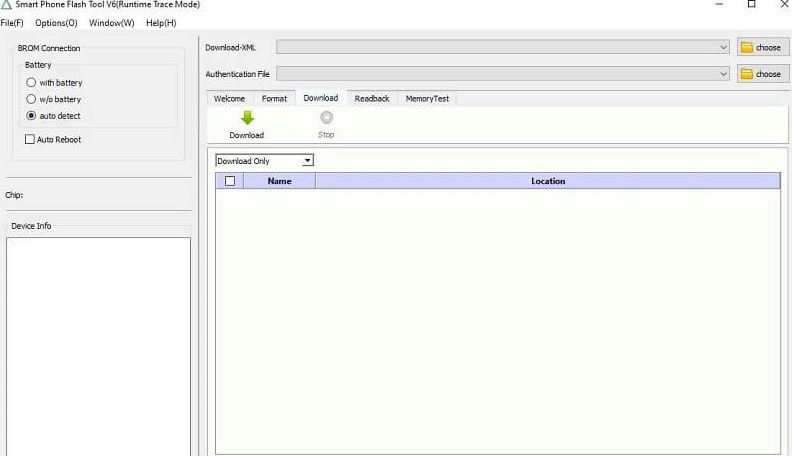
Pre-Requisitions Prior to using the SP Flash tool V6
- Laptop or desktop computer (Windows or Linux).
- The SmartPhone Flash Tool can be downloaded from this location.
- Utilizing a data cable that is USB-based, connect the gadget to the computer.
- Installing the MediaTek USB-VCOM drivers is a precondition for continuing. The VCOM driver is able to support the vast majority of MediaTek devices. On the other hand, in the event that this driver does not function properly, you could try using the Android CDC Driver instead.
- You should download the firmware that is appropriate for your device. The firmware should be included in either a flash xml file or a scatter file, and it should be included in the package.
- Create a comprehensive backup of all of your data. Because all of your personally identifiable information will be wiped clean.




