iRemoval PRO v4.6 Windows Tool Free Download
iRemoval PRO v4.6 Windows Tool Free Download -iRemove is a tried-and-true software application that can get around the iCloud Activation Lock Screen on iPhones and iPads that are running iOS versions 12.3 to 14.8. Untethering and bypassing iCloud can be done with the help of iRemove, as can problems with iMessage, FaceTime, the App Store, and notifications.
iRemoval PRO compatibility with version 4.6
iRemove is compatible with devices ranging in size from the iPhone 5S up to the iPhone X (12.0 to 14.7) (It supports both GSM & MEID Device). In addition to that, it is compatible with iPad mini, iPad Air, and iPad Pro models that were released between 2013 and 2017. iRemove is exclusively compatible with the Mac OS version. In addition, it is possible to unlock iCloud or a pin on an iMac Pro, an iMac, a Mac Pro, a Mac Mini, a MacBook Pro, or a MacBook Air if the computer has an Apple T2 chip.
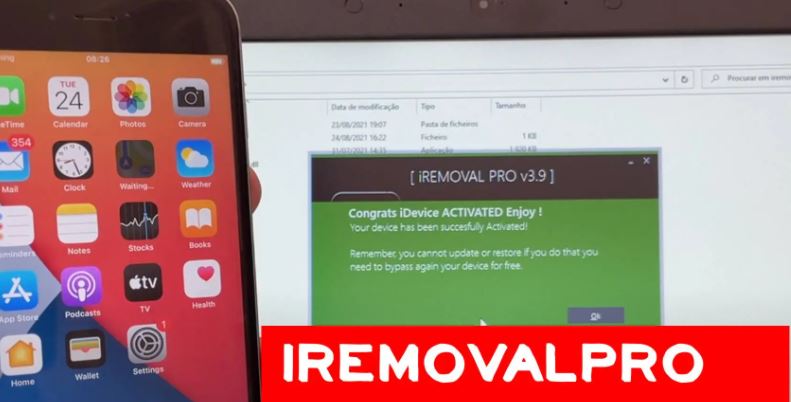
Windows application called iRemoval PRO version 4.6
- Software developed by the iRemove Dev Team that allows you to bypass the iCloud Activation Lock Screen. iCloud Unlock Tool is compatible with iPhones and iPads running iOS versions 12.3 all the way up to 14.8.
- iRemove is a web-based application, which means that you will need to register the serial number of your locked iCloud phone (SN). You are welcome to get in touch with us in order to register your serial number. I eliminate support for the following versions of macOS’s operating system: macOS 10.12 Sierra, 10.13 High Sierra, 10.14 Mojave, 10.15 Catalina, and macOS 11.0 Big Sur are the currently available operating system versions.
- Includes iRemoval Professional (PRO)
- Get around the activation lock screen for iCloud.
- Disable iPhone and iPad if you don’t have the unlock passcode.
- Get around the carrier lock.
- iOS device bypassing of the MDM lock
- Getting around the Mac activation lock screen
- Unlock the password for the EFI firmware
- Getting around the iCloud system lock code on a Mac
Find the removal of my Mac.
Remove open menu permanently - iPhone 5S, iPhone SE, iPhone 6, iPhone 6 Plus, iPhone 6S, iPhone 6S Plus, iPhone 7, iPhone 7 Plus, iPhone 8, iPhone 8 Plus, iPhone X, as well as iPad (4, 5, and 6 generations), iPad Air (1, 2), iPad Mini (2, 3, 4), and iPad Pro are among the supported models.
How Do I Use The iRemoval PRO Version 4.6 Tool On Windows?
- To begin, you will need to obtain the zip file by clicking on the following link:
- Next, you can unzip all files at c: drive It is of utmost significance.
- Next, navigate to the directory from which you need to extract all of the files.
- Start up the program labeled “iRemoval PRO v4.6.exe.”
- After that, you can proceed to install iTunes.
- Try your hand at any feature after connecting the phone.
- Enjoy !!!
iRemoval PRO Windows Tool Version 4.6
Bypass program for the iCloud Activation Lock Screen, developed by the iRemove Dev Team. iCloud Unlock Tool supports devices running iOS 12.3 all the way up to iOS 14.8
Because iRemove is a web-based solution, you will first need to register the serial number of your locked iCloud phone (SN). To register your serial number, you can get in touch with us. The following versions of Apple’s macOS are supported by remove: macOS 10.12 Sierra, 10.13 High Sierra, 10.14 Mojave, 10.15 Catalina, and macOS 11.0 Big Sur are the operating system versions currently available.
Comprises the iRemoval PRO
- Getting around the iCloud activation lock screen
- iPhone and iPad cannot be used unless the passcode is entered.
- Don’t use the carrier lock.
- iOS device unlocking by-passing the MDM lock
- Bypassing the activation lock screen on a Mac
- Remove the lock on the EFI firmware password
- Mac iCloud bypass for the system lock code
Find out how to get rid of my Mac.
Remove open menu permanently
iPhone 5S, iPhone SE, iPhone 6, iPhone 6 Plus, iPhone 6S, iPhone 6S Plus, iPhone 7, iPhone 7 Plus, iPhone 8, iPhone 8 Plus, iPhone X, as well as iPad (4, 5, and 6 generations), iPad Air (1, 2,), iPad Mini (2, 3, 4), and iPad Pro are the supported models.
How Do I Make Use Of The iRemoval PRO Version 4.6 Windows Tool?
- To begin, you will need to click on the link below and download the zip file.
- Next, you can unzip all files at c: drive It’s a pretty significant factor.
- Next, you will need to access the folder from which you will extract all of the files.
- Start up the “iRemoval PRO v4.6.exe” program.
- You can then proceed to install iTunes.
- After connecting the phone, attempt to do any function.
- Enjoy !!!




